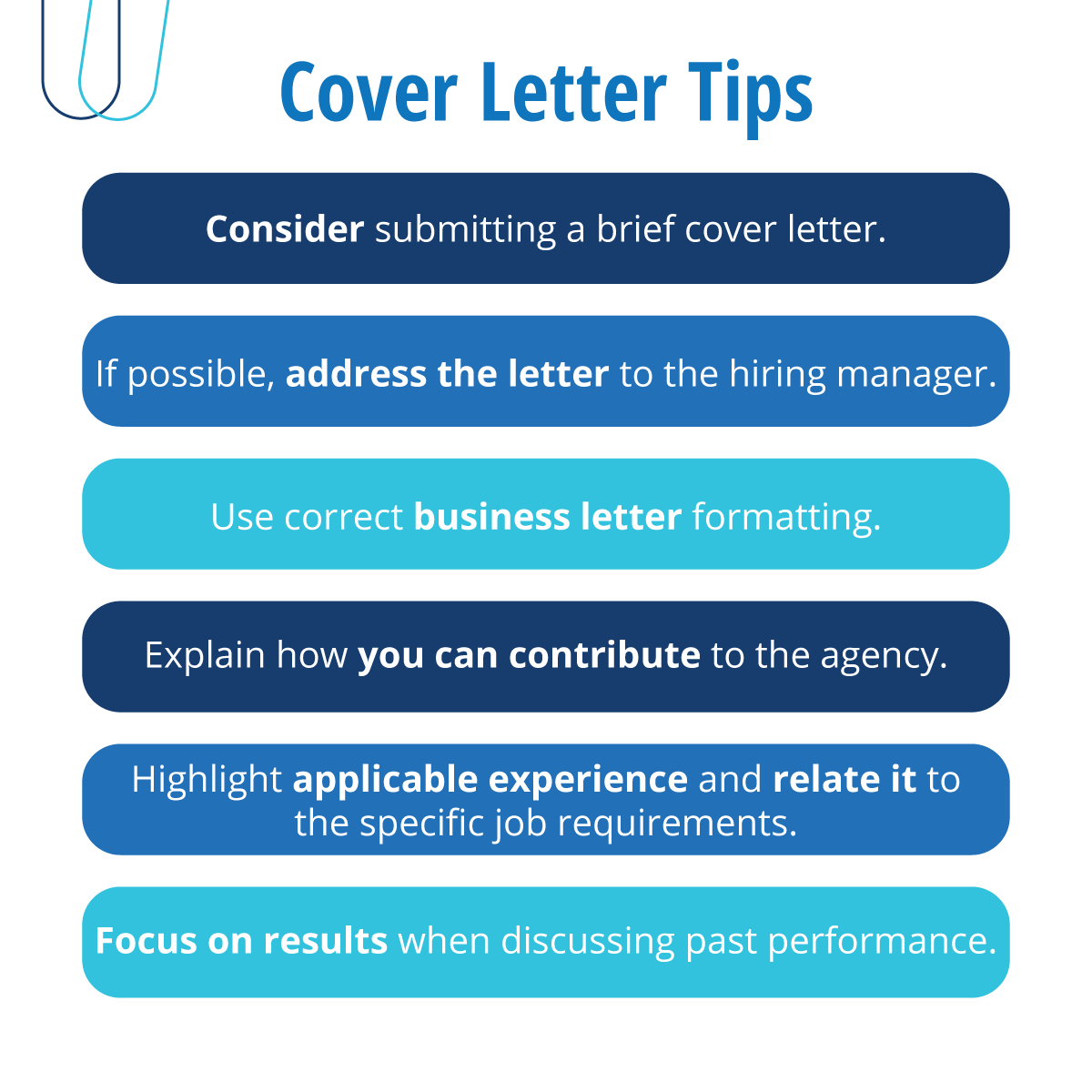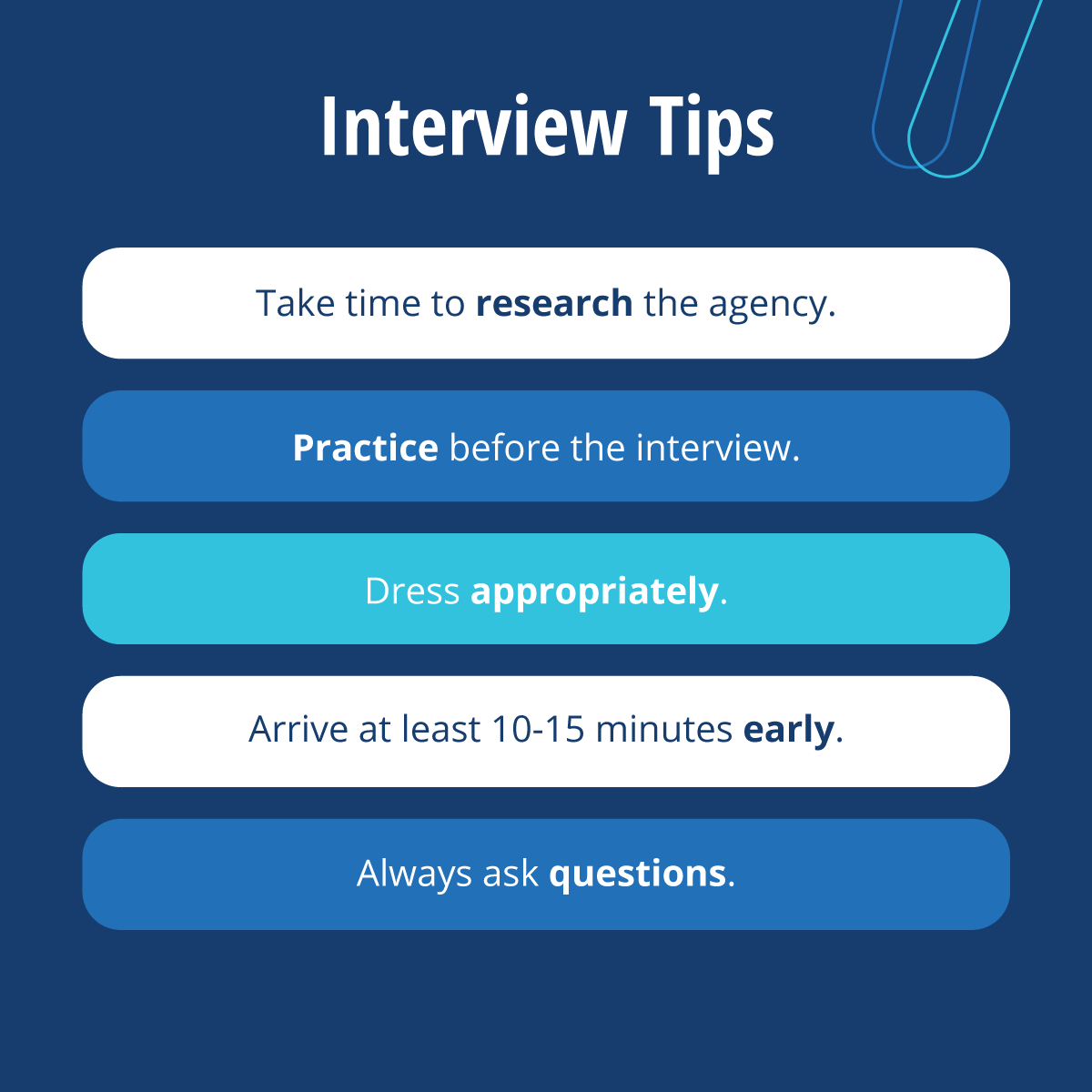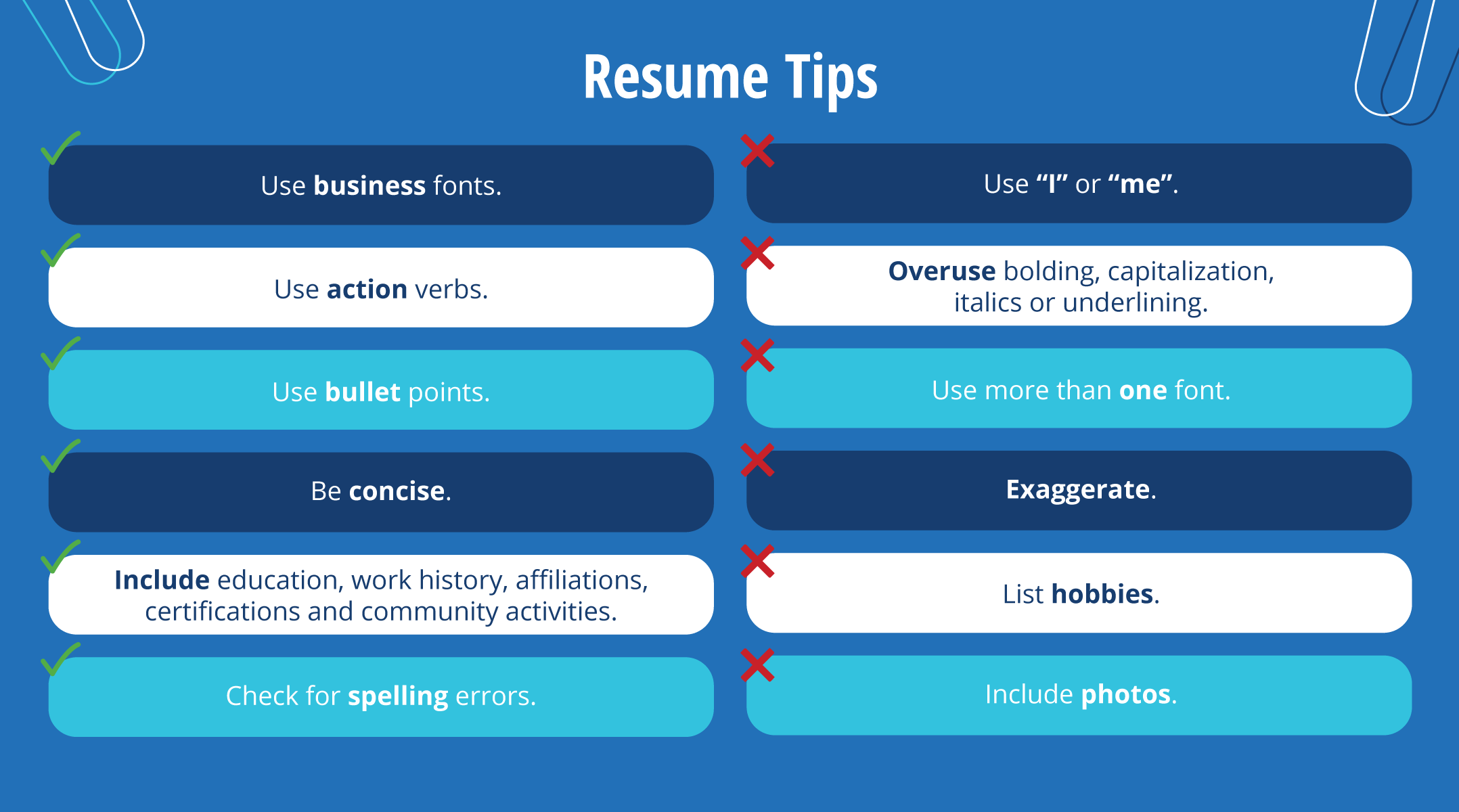Maximize your career portal search
To get the best possible search results based on your skills and the next career step you want to take, use the filter function to easily identify those jobs for which you are interested in applying. Filter positions by:
-
Agencies – The organization that posted the position.
-
Categories – The broad function of the position posted. Examples include administration, business, corrections and health services.
-
Minimum desired annual salary.
-
Locations – The county or metropolitan area where the position is located.
To avoid filtering out positions inadvertently, begin with a broad search and apply the filters as appropriate. You can also use the “search” function to review available positions.
Learn more about navigating the career portal.